Hospitals
Hospital environments are the ideal location for the implementation of barcode and RFID data collection systems and software, from admission, to bedside care, to accurate medication administration, to tighter control of inventory. RCS offers software "out-of-the-box" or custom modified for your needs.
- INVENTORY MANAGEMENT
- FIXED ASSETS MANAGEMENT
- INTAKE/REGISTRATION
- BEDSIDE
- MEDICATION DISPENSATION
- PATIENT DISCHARGE
- PRINTING AND CONSUMABLES
- ACCESS CONTROL
- RADIOLOGY
LAB - PHARMACY
See also
- Hospitals
- Home Medical Equipment
- Medical Colleges
- Retail Pharmacies
- Long-Term, Acute Care, Hospice Facilities
- Medical Offices, Clinics, Physicians
- Pharmaceutical Supply Chain
- Psychiatric Facilities
Inventory Management
 Managing inventory in hospitals has long been an important task, yet it
is often overlooked in the busy environment. By initiating a program that
utilizes barcodes, hospitals can control inventory supply areas with ease,
as well as keep track of all equipment in use across the enterprise.
Managing inventory in hospitals has long been an important task, yet it
is often overlooked in the busy environment. By initiating a program that
utilizes barcodes, hospitals can control inventory supply areas with ease,
as well as keep track of all equipment in use across the enterprise.
Inventory functions can basically be broken down into two separate categories: stockroom applications and check in/check out applications. Stockroom inventory applications track consumable items (e.g., medication and supplies), while check in/out applications track shared or re-usable items (e.g., X-rays, lab results, diagnostic tools, and other medical equipment).
Fixed Assets Management
Tracking fixed assets is similar to taking inventory; however, fixed assets are located all over the hospital and are generally stationary. These items can include medical equipment, computers, televisions, chairs, beds, etc.
By utilizing a handheld computer, similar in shape and size to a PDA, a single worker can walk around scanning barcodes that are on objects, and then run a report of all items in the hospital showing which items are missing or have been moved. Financial reports, indicating the depreciation of assets over time, can also be generated.
Learn more about fixed assets systems.
For additional information, contact RCS
RCS provides an application that allows a nurse with a mobile cart, equipped with a wireless laptop and mobile printer, to greet patients' as they walk through the doors of the emergency room. The nurse records patients' information and prints out a wrist band for them to wear, as well as a medical chart that is marked with a barcode. By putting a barcode on the chart in the beginning, other doctors and nurses throughout the hospital can scan that barcode and have instant access to patients' records.
By connecting to the hospital's network, the nurse is able to verify the patients' insurance information, facilitating the triage and admission process in the ER.
After patients' are examined, the physician scans the barcode on their chart and enters notes and other pertinent information which is then wirelessly transmitted to a central database where patients' files are automatically updated.
At the patients' bedside, nurses and staff can use fixed and/or portable batch/wireless data collection devices to scan both the barcode on the patients', as well as on the patients' chart to verify they are talking with the right patient, thus increasing bedside security. Upon verification, nurses can view and update patients' medical charts, check vital signs, insert notes, and use cross-checking tools to expand patient care at the bedside.
When it is time for patients' to receive medication, the nurse once again scans both the patients' wrist and chart to ensure they have the proper patients, and then scans the medication to check that it is right for the patients. Through mobile connection to the hospital's database, nurses can decrease the possibility of a fatal mistake through improperly administered drugs. This application can be implemented utilizing mobile med-carts, equipped with PDAs/pentabs/laptops, scanners and printers, as well as a med tray for multi-patient administration at floor-level. At this stage, a running record is created for future reference of each dispensation of medication.
When patients' are ready to leave the hospital, scanning technology can be used at bedside, the discharge office, or via mobile cart to record the discharge and transmit billing notification to the main system. Certain devices can also be equipped to accept co-pays in the form of cash, check, or credit card.
Additional applications that can be integrated include alerting nurses
of newly opened beds, scheduling patients' follow-up visits, or setting/
modifying billing information.
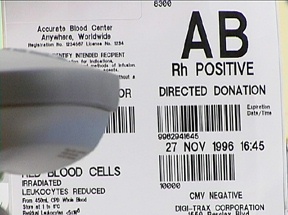 Printing
your own labels and ID bracelets has many benefits, including allowing you
to customize the look and feel of your label as well as to produce labels
on-demand. RCS can help you with label printing applications (w/barcodes
and/or RFID chips) in the following areas:
Printing
your own labels and ID bracelets has many benefits, including allowing you
to customize the look and feel of your label as well as to produce labels
on-demand. RCS can help you with label printing applications (w/barcodes
and/or RFID chips) in the following areas:
- Inventory labels
- Fixed asset labels
- Patient wristband bracelets
- Patient charts
- Lab documents
- Lab results
- Test tubes & vials
- X-rays/MRI film
- IV bags
For additional information, contact RCS
Access Control
Hospitals can use bar coding, magipe, or RFID systems to track employees through the use of an ID card/tag system. Each different system has its own benefits and drawbacks that need to be considered when deciding on an access control system. These systems can track time and attendance, as well as limit access to certain parts of the hospital for nurses, doctors, and staff. Additionally, an access control system allows you to monitor who enters and exits your facility.
 Radiology
Radiology
L4abeling - Notes/Charts/Film
The first step to more accurately tracking notes, charts, and film is to print and affix a barcode label to each document produced within a lab. For example, X-rays or MRI results can be associated with patients' and tied in to their history.
Inventory
With a check in/check out solution, anything that is taken out of the radiology lab will be scanned out of inventory and tracked, allowing you to know what doctor/nurse is utilizing each chart or X-ray produced in your department. You can also track any equipment that may leave your facility for any reason to ensure its return in a timely manner, reducing the risk of replacing lost or missing equipment
Learn more about check in/check out inventory systems
For additional information, contact RCS
Laboratory
There is no place in a hospital where it is more critical to accurately track each vial, test tube, and sample to ensure each is associated with the correct patient. By creating labels at the point of collection with a portable printer, they can be applied to the sample for tracking purposes. This will immediately associate the samples with the correct patients or application, reducing the risk of mixing up test results and thus reducing your facility's exposure.
Different types of labels can be used depending on the specifications needed, such as for those stored in extreme temperatures or exposed to certain chemicals.
For additional information, contact RCS
 Pharmacy
Pharmacy
Printing and Consumables
By using a barcode printer and barcode-generating software, you can print labels individually or multiple labels at a time. These labels can be affixed to medication and bin & shelf locations; this lets you expedite check-out, and more conveniently and accurately track your inventory. Bar coding offers a myriad of batch and wireless hardware and software solutions to automate your inventory process.
For additional information, contact RCS
Scanners for POS applications
At one time, all retailers used to manually type in prices at the point of sale; today, one would be hard pressed to find a retailer that does not take advantage of barcode technology. This is particularly true within pharmacies because customers demand the most efficient service possible, in addition to receiving the proper medication.
In a pharmacy, bar coding technology can be used to assure pricing and inventory accuracy for both meds and OTC merchandise. While RCS technology does not change your business process, it will improve productivity and accuracy, enhance customer and employee satisfaction, cut costs, and increase profitability.
For additional information, contact RCS
 Laboratory
Simulations
Laboratory
Simulations
By familiarizing students with the equipment they will be using in a hospital, you will give them the best opportunity to excel when they get into their residency programs. Here are some of the different applications you can have installed:
RF/Batch Data collection
Data collection with portable terminals can help you perform pharmacy operations including inventory control and bedside operations.
Batch data collection refers to types of applications in which information
is collected and stored on a handheld terminal. After the work is complete,
the handheld is placed into a docking cradle, and the information is uploaded
all at once into the host application. Batch applications are ideal for scan
intensive work in which the collected data is![]() not
needed in real-time.
not
needed in real-time.
Wireless data collection, or RF data collection, though more expensive to implement than batch, will provide you with updated information in real-time. This can be important when the information is time sensitive and the information needs to be updated constantly.
Because different enterprises have many different needs in which batch data collection can help them become more efficient, RCS' solution allows users to create easily their own custom solution. Once the data has been collected, it is uploaded directly back into the ODBC database. Companies have used this application to develop handheld applications for existing inventory, security, and route accounting databases.




